For my Educational Technology class at the University of Akron we are doing a review each week of a helpful or interesting educational tool. This week I have chosen to review the Cool Tool MindMeister.
Creating the account was simple and easy enough, however when I went to go back to the website this page popped up:
I am quite perturbed. I am not sure if I am only allowed to have 3 mind maps at a time or only my first 3 created are free. I was really hoping to find a program that I would be able to use through out school. This is something I wish they would of mentioned up front.
Well. I went to upload my own image to start my mind map, and I was prompted with the option to "upgrade" to be able to use that feature. I was however, able to use a URL to load a picture. The URL option was not fool proof, it only worked with one URL.
This is the mind map I was able to create, it is based on my final project idea. The tools were fairly easy to navigate and over all it was easy to make. The topics with an arrow next to them are hyperlinked. The tool bar on the side is how you edit all of the bubbles.
This wasn't my favorite tool to try and use, but it was interesting and got me out of my comfort zone. I would not recommend this application to anyone unless they desperately needed to create a mind map.

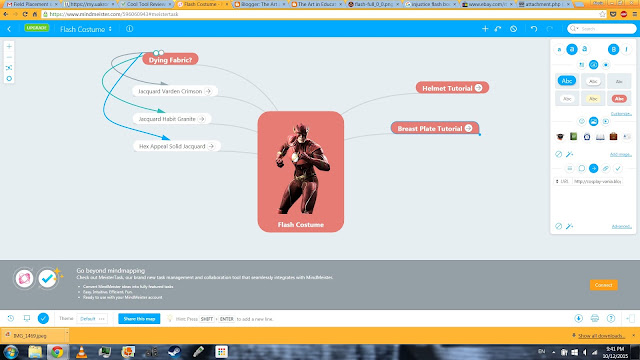
No comments:
Post a Comment